 Step 01
Step 01
Color variation
Start by installing the BA Shader Collection Essential add-on from http://www.binaryalchemy.de/index_dev.htm. Open the scene leather.scn from this issues CD. Press [8] to open an Explorer and select the group Leather_material. From the Get > Material menu choose Blinn and press [7] to open a Render Tree. From the Nodes > Textures menu choose More… In the Browser, click the Paths button and choose the Binary Alchemy Shader Collection – Essential. Select the BA_fractal4d and press OK.
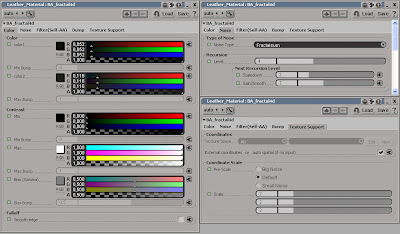 Step 02
Step 02Creating bumpmap
Double-click on the BA_fractal4d node to open its PPG. Change the settings according to the above screenshot and then connect the node to the diffuse input of the Blinn node. Get a second BA_Fractal4d node and a BA_cell3d texture by repeating the previous step. Open the PPG for the BA_fractal node, switch to the Noise tab and set the Noise Type to Fractalsum. In the Bump tab, check the Enable Bump and Bumpmap only checkboxes and set the Bump Factor to 1. Switch to the Texture Support and set the Coordinate Scale to 8 on all three axis.
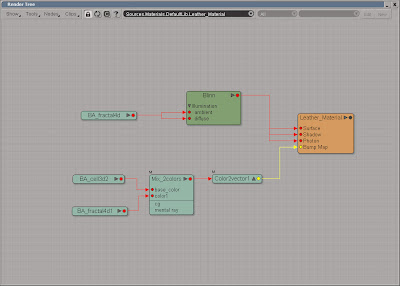 Step 03
Step 03Creating bumpmap variation
Open the BA_cell3d PPG and switch to the Cell tab and change the Cell Shape to Random (less black holes) and increase the Power Level to 3. In the Bump tab check the Enable Bump and Bumpmap only checkboxes and set the Bump Factor to -250. Switch to the Texture Support tab and change the coordinate Pre-Scale to Small Noise and the Scale on all three axis to 4. From the Nodes > Mixers menu get a Mix 2 Colors node. Connect the BA_cell node to the base_color input of the Mix_2colors node and the BA_fractal to the color1 input. Then connect the Mix_2colors node to the Bump Map input of the Material node.
The project files used in this tutorial can be found at: http://www.redi-vivus.com/Caffeineabuse/ProceduralLeather.zip




0 comments:
Post a Comment